1. After copying your edited HTML code go to url: www.markyctrigger.com

2. In the home page of markyctrigger look for the OG standard and click it..
3. After clicking the OG standard button, a form will popup and on the step 1 of the form paste your HTML code.
4. After pasting your HTML code click on the click the GENERATE button...
5. And wallahhhh there's your GENERATED code copy that code...
6. After copying your GENERATED code go to your friendster page look for the drop down box shown below and strike CUSTOMIZE PROFILE... or just copy this URL: http://www.friendster.com/editskin.php
7. After you're directed to http://www.friendster.com/editskin.php go to the bottom of the page look for REVERT button show bellow and click it. This will erase all of your custom settings it is advisable to save a copy of your media box and css codes. In case you don't know or you didn't manage to make it work in your profile you can still roll back to you last css settings.
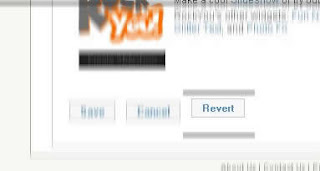
8. After revert, paste the generated code in the MEDIA section....
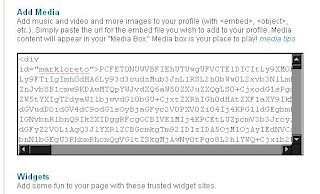 9. the last step is saving changes click save and view your profile if it doesn't work try to review the tutorials. Mat be you missed one step.
9. the last step is saving changes click save and view your profile if it doesn't work try to review the tutorials. Mat be you missed one step.And congratulation you made it...... Thanks to Friendster, Markyctrigger, and ME






tol lhat n ng step n nandyn gnwa ko na peu wala p rin eh ayaw p rin gumana e-mail u nmn me ohh kng panu b tlga yan pde??? e2 ohh khimmhik@gmail.com ayaw tlga gumana skin ehhh
asar amn..anhirap!!hehe..p2ro amn po kung panu tlg!!!!!tnx..ian_09_cyn@yahoo.com
turuan nyo nmn po ako..
savior_of_unfallen_years@yahoo.com
hi can u please teach me how..
im willing to give my password at frenster. pde kaw nalang gumawa lahat/.pls... kahit ung premade na..pls..
pls reply at my emailpls.. jayzcier_28@hotmail.com
ayaw eh.. vissit my blog nlng//